Frequently asked questions
Profiles > E-mail address / Password
- How
can I change my e-mail address?
Log into your My Astro profile (top menu bar) and use the Link View/edit registered user data to change your e-mail address.
You now find yourself on the page "My Astro > Registration Data". Just change the address you have entered in the top input field called E-mail. Then, enter your current password and click the "OK" button at the bottom of the page.
NOTE: Please do not change your e-mail address and password in one transaction. If you want to change both, please do it in separate steps (see also "How can I change my password?").Please remember that you should NEVER use your password from your email account as password for www.astro.com. At www.astro.com, just use some extra password which you use only for this service and which you find easy to remember.
- How
can I change my password?
-
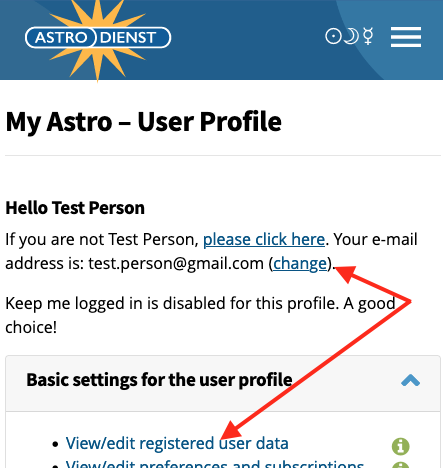 If you are logged into your My Astro
profile (top menu bar), you can use the link
(change) or
View/Edit registered user data
to change your password.
If you are logged into your My Astro
profile (top menu bar), you can use the link
(change) or
View/Edit registered user data
to change your password.
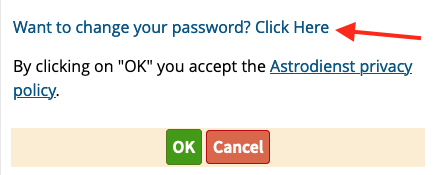 Now you can use the link Want to change
your password? Click Here at the very bottom of the
page "My Astro > Registration Data".
Now you can use the link Want to change
your password? Click Here at the very bottom of the
page "My Astro > Registration Data".
Then enter your old password in the first line, your new password in the next line, and confirm your new password by re-entering it. Click "OK" to activate your new password. -
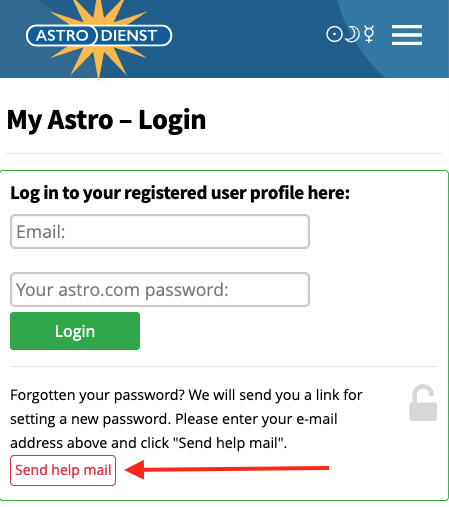 If you are not logged into your
My Astro profile, you can use the link
Send help mail.
If you are not logged into your
My Astro profile, you can use the link
Send help mail.
Provided that your e-mail address is valid and functions, you will receive a link by e-mail which allows you to set your password without having to know your old one.
This button is also present at all other places on the website where entering your password is required, for example in the Shop or when you want to delete data.
NOTE: Please do not change your e-mail address and password in one transaction. If you want to change both, please do it in separate steps (see also "How can I change my e-mail address?")
-
- How
can I delete my e-mail address?
Please be aware that by deleting your e-mail address, you will delete your complete registered user profile, including all your data. If this is what you want, log into your My Astro profile (top menu bar) and use the link Delete entire profile, including all data. You will be asked to confirm your request, because we want to avoid that someone can "accidentally" delete their profile.
-
What can I do if I have forgotten my password?
If you go to the My Astro login page, you will find a "Send help mail" button. Click on this button, and we will send you an e-mail which contains a link for setting a new password. Then, go to your inbox, open the e-mail with the subject "Help for a new password at astro.com" and click on the link "Set a new password" in this mail. You will be led to an Astrodienst web page where you can enter and confirm your new password.
Should you be unable to find the help mail in your mailbox, please check the spam box of your e-mail account. Some internet service providers classify all automated e-mails as spam.